About The Generator
With more than 160,000,000 dot com domains already registered, finding an unregistered domain can be a difficult task. If you are looking for a two-word domain for your website or business, our domain name generator can help!
How To Use The Generator
Search Fields
 Search field “word 1” corresponds to the first word of the domain name and
field “word 2” corresponds to the second word - the example above would
match the domain OnlineShop.com
Search field “word 1” corresponds to the first word of the domain name and
field “word 2” corresponds to the second word - the example above would
match the domain OnlineShop.com
Search Criteria
Both search fields have three tabs where you can specify search criteria for the given word:
-
Word – enter in the input field the exact match of the word you are looking for.
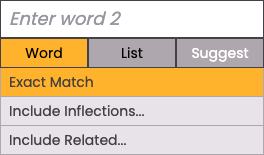
-
List – create a list of acceptable words. There are 3 ways how to generate word lists: include inflections/related words in the "Word" tab, choose a predefined list, or create your own word list.
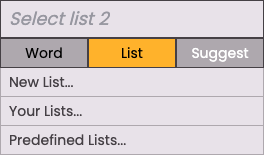
-
Suggest – select this tab to get recommendations that match the content of the other search field. You can choose a particular part of speech to narrow down the search results.

Search Scenarios
Suggestion + Keyword
Let's say you want to open a pizzeria, and you want your business name to be SomewordPizza.com.
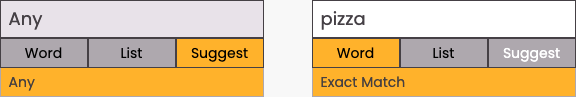
- Since you know the second word of your desired domain name, select the “Word” tab in the second search field and type "pizza" in the input field.
- "Someword" is the unknown part of the name and our search algorithm can recommend possible candidates for it. Select the "Suggest" tab in the first search field.
- Click the "Search" button to generate domain ideas.
List + List
Let's say you are creating a blog about dog training, and you want the first word of your blog name to be an adjective that conveys fun and excitement, and the second word to be related to dogs.

- Select the "List" tab in the first search field, click "New List...", and create a list of fun adjectives (you can also generate a related word list from the "Word" tab to get you started).
- In the second search field also create a new word list, and populate it with dog-related words – dog, dogs, puppy, pups, bark, etc.
- Click "Search" to generate all two-word combinations of both lists that are available for registration.
